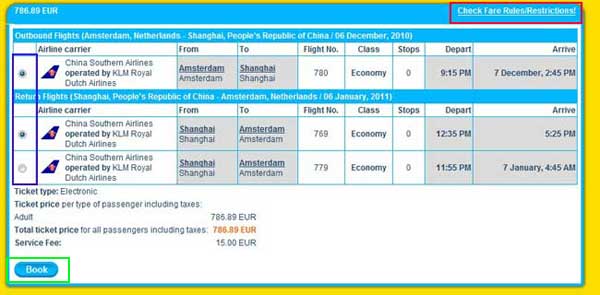

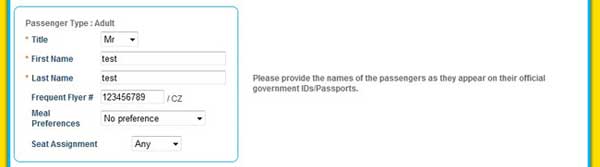
Entry your miles-card number if you are the member of the selected airlines. You also can reserve your special food/drinks with specially located seats
| flight reservation-step-3:pick up your flights and double-check |
||
| select flights: | 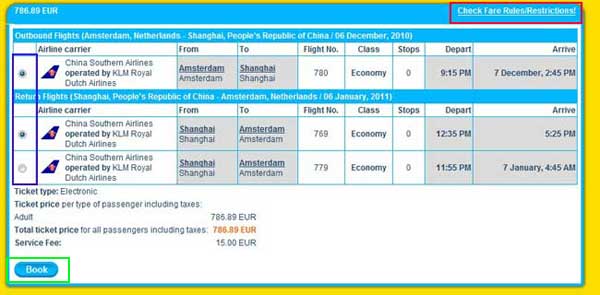 |
choose your flights at the noted positions, you can check the specific rules for the different flights, such as date-change, ticket-refund. Click the "reserve" button in the green frame to end this procedure |
| Review: |  |
Your selected flights will be outlined on the screen after your selection, please check the dates of departure, flights,destinations and price. Move to next step after check without any fault |
| fullfill the passenger information: | 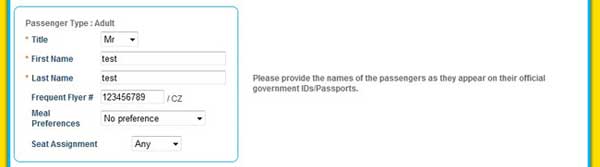 |
Fullfill your gender and names in English meanwhile keep them the same as shown on your passport in case that you are not allowed to get boarding pass with wrong information Entry your miles-card number if you are the member of the selected airlines. You also can reserve your special food/drinks with specially located seats |